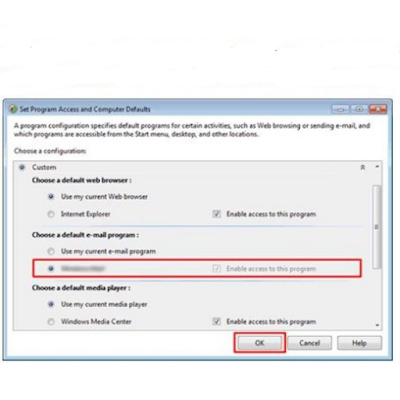There are many different messages that might appear on the LED display of printers or other devices if you have a Brother printer fault. mistakes that are shown on a printer provide the user information about what is not operating correctly. These mistakes might take the shape of a number or a phrase.
There may be many reasons why, for example, you have a paper jam at tray 2. However, the number displayed will point you in the right direction.
If you haven't set a default e-mail applications, you may receive error in code CC4-121-xxxxxxxx or a message advising you to set the default e-mail application.
Error CC4-121 or You can Set the default e-mail application for scanning with ControlCenter or the Scan key feature in Brother printer.
Windows 10 operating system ⥥
- You can click [Start] > Settings > Apps > Default Apps.
- Select the E-mail application under the Email heading.
The Scan to E-mail capability is not compatible with web-based email services of any kind. Use the "Scan to File" or "Scan to Image" option instead, and then attach the scanned document to an email that you are sending.
Windows 8.1 and Windows 8 Operating System ⥥
From the Desktop screen display, you can move your mouse to the lower-right corner of the screen to display the Charms bar.
- Click [Settings] > [Control Panel].
- If you access the Charms bar from the Start screen display, you will not see the Control Panel options.
- Click [Programs] > [Default Programs] > Set program access and computer defaults > Custom.
- Choose the desired e-mail application in the Choose a default e-mail program section, and then you can click [OK].
Windows 7 Operating System ⥥